How Apple Utilizes AI in Its Applications: An Overview of Real Features in iOS 18.2 and macOS 15.2
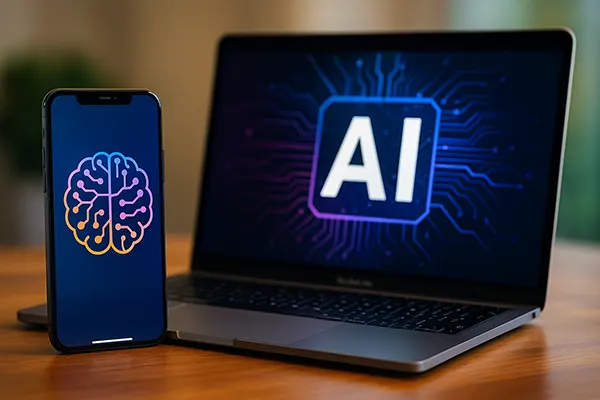
Apple has continuously integrated artificial intelligence (AI) into its ecosystem, making its applications more intuitive and efficient. The release of iOS 18.2 and macOS 15.2 marked a significant step forward, introducing new AI-driven features that enhance user experience. In this article, we will explore how Apple leverages AI in its latest operating systems and what benefits these innovations bring to users.
AI Features in iOS 18.2: Enhancing Mobile Experience
The introduction of iOS 18.2 has taken AI integration to a new level, making mobile interactions more intuitive and efficient. One of the most anticipated updates is the enhanced Siri functionality, which now understands contextual queries better than ever. Users can have more natural conversations with Siri, thanks to its improved language processing capabilities.
Another major AI enhancement in iOS 18.2 is the Photos app, where machine learning algorithms automatically categorize and tag images based on content. This upgrade allows users to search their photo library more efficiently using natural language inputs. For example, typing “beach photos from last summer” will immediately display relevant images without manual tagging.
Apple’s commitment to privacy remains unwavering, even with increased AI integration. The on-device processing ensures that personal data never leaves the device, maintaining user privacy while utilizing advanced AI functions. This balance of innovation and security sets Apple apart from many competitors.
Real-World Applications of AI in iOS
The real-world applications of AI in iOS 18.2 are diverse. For instance, the Health app now includes predictive insights, helping users track potential health issues before they manifest. By analyzing daily routines and biometric data, the app can suggest lifestyle adjustments to enhance well-being.
The new AI-driven voice recognition in iOS 18.2 has made communication more accessible. Speech-to-text accuracy has seen substantial improvements, allowing users to dictate messages and emails with fewer errors. This feature is particularly beneficial for people who rely on voice commands for everyday tasks.
Moreover, Apple’s emphasis on personalization is evident in the adaptive UI elements. Widgets now respond to user habits, displaying relevant information at the right time. This contextual awareness enhances productivity and reduces the time spent searching for apps and data.
AI Innovations in macOS 15.2: Transforming Desktop Functionality
macOS 15.2 introduces several AI-driven upgrades aimed at professionals and casual users alike. One of the most notable features is the intelligent file management system. Using machine learning, macOS now predicts which files users may need based on recent activities, making file access quicker and more intuitive.
In addition to file management, the AI-enhanced Spotlight search now delivers more precise results by understanding the context of the queries. Whether users are looking for documents, apps, or system settings, Spotlight can interpret vague or fragmented inputs effectively.
Apple has also focused on accessibility improvements. Voice Control has been optimized to recognize diverse accents and dialects, making macOS more inclusive. Additionally, AI-driven captioning for video content now supports multiple languages, ensuring that content is more accessible globally.
Professional Applications of AI in macOS
For professionals, AI in macOS 15.2 significantly enhances workflow efficiency. The integrated AI-powered text summarizer in Notes helps condense lengthy documents without losing essential points. This feature is particularly useful for summarizing meeting notes and project outlines.
Creative professionals benefit from enhanced AI in editing applications. The Photos app on macOS now includes automated colour correction and scene recognition, allowing photographers to streamline post-production. This not only saves time but also improves the quality of the final output.
Furthermore, macOS 15.2’s AI-driven security protocols detect unusual login patterns and unauthorized access attempts, providing an extra layer of protection. By constantly learning from user habits, the system adapts its security measures to evolving threats.
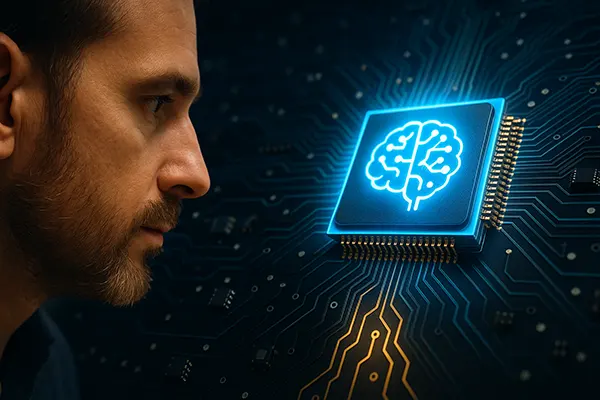
Privacy and Security: Maintaining Trust in AI
Apple has maintained a strong focus on privacy throughout the integration of AI in both iOS 18.2 and macOS 15.2. Data processing is conducted primarily on the device, reducing the risk of data leakage. This on-device approach ensures that personal information remains secure and protected from unauthorized access.
The use of AI in system maintenance has also improved device performance. Background tasks are managed more efficiently, resulting in longer battery life and reduced lag during multitasking. This optimization is crucial for maintaining the reliability users expect from Apple devices.
Moreover, AI-based diagnostics detect potential hardware issues before they become critical, prompting users to seek technical support proactively. This predictive maintenance feature helps reduce downtime and ensures a smoother user experience.
Ethical Use of AI in Apple Ecosystem
Apple’s commitment to ethical AI usage is evident in its transparent data policies. The company actively avoids practices that could compromise user privacy. Features like Siri’s improved contextual understanding are designed with consent at their core, requiring explicit permission to access personal data.
The development of AI within the Apple ecosystem is driven by the goal of enhancing user experience without sacrificing privacy. Unlike other tech giants, Apple prioritizes user control over their data, making AI an empowering rather than intrusive element of the OS.
Overall, the balance between innovation and ethics in Apple’s AI approach sets a standard for the industry. By ensuring that user data remains protected, Apple continues to build trust while advancing technological capabilities.
